August '15
Opinions, suggestions, recommendations or ideas found on our site are applied at your own risk. More.
When you look at yourself from a universal standpoint, something
inside always reminds or informs you that there are bigger and
better things to worry about. - Albert Einstein
Due to the increased popularity of the scam, this will be our newsletter header for a while: Sorry, but you are simply not important enough to have Microsoft, Adobe, Java or anyone else call you about your computer. If you get a call that your computer is infected, compromised or otherwise needing attention, just hang up the phone! More information here. So with that out of the way...
In this newsletter
- Windows 10 free upgrade
- Windows Media Player
- Internet filtering
- Windstream again
- Create those recovery disks!
- Installing freeware?
- Quick links
- Outlook search results
Windows 10 free upgrade
|
Last month we wrote a little about the soon to be released free Windows 10 upgrade. Again, don't rush into the upgrade once available and again, don't fall for any Internet sites OR Email offering the same! Even at this late point, we are still a little unsure how this will go down, but suspect by reserving, Windows will probably download the upgrade then let you know it's ready to install. SEE UPDATED, See below. Note: Windows 10 will be a very large download so if you're on a limited service of some kind, you should probably reconsider reserving. Use
Windows
Updates or the
By clicking the Windows 10 notification icon you can there click the 3 bar menu icon to open this menu. There you can click the View confirmation link which shows if you have reserved yet or not. If you have confirmed, you can cancel your reserved copy if desired. |
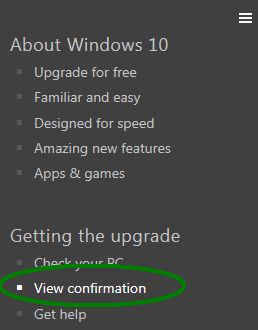 |
After the fact last month, we ran across the Microsoft Matrix of what qualifies and what does not. Here's the breakdown as known just prior to the release:
Windows 7, Windows 8 and Windows phone 8.1 qualify for the free upgrade (Enterprise "Volume" users, Windows RT and Windows phone 8.0 do not qualify). However...
Only Windows 7 with Service Pack 1, Windows 8.1 and Windows phone 8.1 can upgrade. Everything else must be installed "clean," meaning you have to format the drive and start from scratch. That is done by creating an ISO image of Windows 10 and burning it to disk or a flashdrive. Note, not all computers can boot from a USB flashdrive so best to burn a disk.
There probably will be better instructions on making the ISO image but if not, see this ZDNet article.
More articles and information about Windows 10:
- Microsoft's Windows 10 features
- Microsoft's How To upgrade
- PCWorld's Here's what Windows 10 won't change
- ZDNet's How to block unwanted Windows 10 updates (a "well hidden" utility)
- PC World's 10 best new features
UPDATE 7/29/15 2:41pm
As of July 29 we have had two customers attempt the upgrade and
it failed making the computer useless.
If you do not yet
have a set, make the recovery disks kit before attempting the
upgrade. If it fails you may have to do a complete
factory restore.
Another customer upgrade only to find out there are no printer
drivers for her Dell printer under Windows 10. So there are
going to be problems.
Before attempting, check with the computer manufacturer's support page (be careful with search results) and see if there is any Operating System enhancement download required for an operating system upgrade! HP's probably so, our Dell's did not need anything and we're not sure about any others.
And again - if you really depend on the computer, wait! More next month...

Windows Media Player
If you were unfortunate enough to have used the Windows Media Player and got WM? music files rather than iTunes (and MP? files) and then moved to a new computer, you may find the Media Player's license is not installed. Then if you attempt to correct the license problem via the prompts, you may get a webpage indicating you need the "Internet Explorer 7 or later" - even though you have version 11! - Nice going Microsoft...
Here's the fix we found:
- From the Control Panel open Programs and Features
- Upper left, click to Turn Windows features on or off
- Locate the Media Features (image)
- Uncheck Media Center and Media Player
- Reboot the computer
Next, go back to the Control Panel > Programs and Features
- Upper left, click to View installed updates
- Look through the list to find Internet Explorer 11
- Uninstall that then reboot the computer
Open/play various protected music files from your Music folders and when prompted, "download" the license. You should find everything works fine again.
Lastly, go back to the Control Panel > Windows Updates and re-install all available and critical updates, which may include IE 10. Reboot when prompted and repeat the Windows Updates again as IE 11 will then be available.
However, on the particular computer we were working with, IE 11 would not (re)install no matter what we did, so once again two steps forward, one step backwards with Microsoft. But with the variety of Internet browsers out there, that was not a real problem. We installed Chrome and the computer was usable again...
Internet filtering
If you have children and are concerned about Internet content, OpenDNS offers a free parental filtering that seems to work fairly well. You do have to sign up but no credit card is needed.
Once you have the DNS IP addresses from OpenDNS, you need to place those in your router (best), or computer DNS settings. Normally routers (or if connected directly, computers) obtain DNS addresses from the provider, but you will need to override that setting.
Log in to your router. Typically that is done by opening a webpage and typing the IP gateway address. See Routers for more information if needed and here are a few examples of DNS settings (but not shown are the OpenDNS addresses): Cisco router, Symantec router
|
Or, you could instead add the DNS settings to the computer, but this is very easily bypassed, plus it protects only that computer, not any other connected device such as another computer, iPad, etc. To add DNS settings to a computer:
|
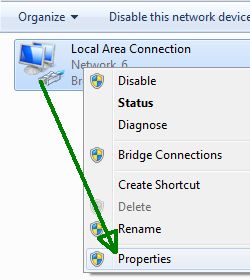 |
See also DNS issues and Routers for more information if needed.
Windstream again
While the area's Internet has been reasonably stable lately, July 7-9+ we had a major drop in service affecting a large group of people. And of course, talking with different Windstream support personnel resulted in a variety of excuses, fixes and resolution times.
A customer of ours was even told to do a factory reset on both their router and modem. DSL modems have special VPI and VCI settings (Virtual Path Identifier and Virtual Circuit Identifier) unique to our area. A factory reset wipes those settings, making the modem useless even when the Internet is working properly.
For the typical household, factory resetting a router may be fine, but many businesses have routers with special programming for VPN tunnels, printers, network address series, etc., and a factory reset wipes out those settings.
The problem (as best we could determine) appeared to be that Windstream locked out a bunch of MAC* addresses. We have seen this problem many times over the 15+ years we have been here, but back in the Lakedale and Iowatel days, we could quickly resolve the problem with a simple phone call. Unfortunately, that kind of upper level support does not exist for us with Windstream.
We were able to get a few customers up and running again by changing their router MAC addresses. Others had to wait for hours, even days, to get their Internet back.
|
Some routers allow manual changing of that MAC address, in which case changing just one character is all it takes to make the router operational again. Unfortunately, most routers do not have changeable MAC addresses. |
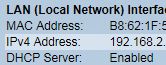 |
The really sad part of this recent outage resolution is many routers were again replaced needlessly.
*MAC addresses have nothing to do with Apple; rather they are unique ID numbers assigned to each piece of equipment connected to a network. MAC is the acronym for Media Access Control.
Older modem?
If you have an older Westel, Netopia or Motorola modem, Windstream is indicating you must replace it, but we have many customers still running these older modems without any problem. Incidentally, Windstream apparently no longer sells modems, rather they rent them for $7+ a month.
If you do consider replacing it, don't bother going to BestBuy, Walmart or whereever to purchase one (even if Windstream support tells you to) as they will not work out of the box. As mentioned above, modems in this area need special programming and Windstream support will not help you program a third-party modem. In fact, the few support personnel we have talked with while assisting customers were completely unaware of the programming issue and didn't even know what the settings need to be.
Geek note: If you want to try your
own modem, the last notes we have from a knowledgeable source
(five+ years ago) show the modem settings are: IPOE, VPI=0,
VCI=35.
And if you have your own router, the modem must be placed in the "bridged" mode.
Create those recovery disks!
Windows 8 and likely 10 do not offer an initial boot menu via the F8 key. Under Windows 7, that boot menu contains various repair tools to include a factory recovery* option.
So under Windows 8, if you have a corrupt user profile where the computer never completely starts or sits at the logging-on screen or is in a log-on loop, there may be no way to fix it without those disks.
* Some computers offer a recovery option for Windows 8 from the BIOS boot menu. However, the factory recovery partition may not be available if the drive was replaced, formatted and a different OS installed, or it could have been corrupted by a virus or mechanical drive issue.
More recovery information here.
Installing freeware?
|
When installing software, especially freeware, read any options carefully. Here we were installing a small freeware utility, and during the process the installer gave us an option to opt out of additional software that would have otherwise been installed. Like most freeware, it was a waste of time and we quickly uninstalled it anyway... Note: It's not a bad idea after installing free or shareware to look in your Programs and Features and make sure something else didn't install without your knowledge. See Control Panel for help sorting the list by installed date. |
 |
Quick links
Will Facebook soon be safe? Time will tell but this CNet article indicates they are finally doing something about their rampant malware issues. However, the Kaspersky tool they are proposing will probably be exploited by lookalikes...
Have Gmail? Here's some ideas on how to back up your messages...
Do you use WordPress? Update now! The article.
Most Android phones at risk from simple text hack - CNET article.
Outlook search resultsWhen you search for contacts in Outlook '13 via the "search people" box, it results in way too many contacts as it includes your typed history! In this example, simply searching for "berg" gave 17 results when only 5 actual contacts should have resulted. The other 12 were various emails we manually sent out sometime in the past. This article indicates only Outlook '13 has the issue and how to fix it, but... The fix requires all Office updates as of March, 15 and requires a registry tweak. If you do not know how to do registry tweaks, do not attempt it!
|
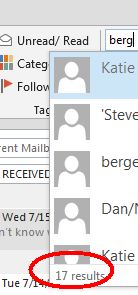 |
Opinion
The idea that the rich are idle bondholders who play golf or go to the spa every day while the poor toil isn’t accurate. Roughly for every hour worked by those in a poor household, those in a rich household work five hours. The article.
Climate change (it's perpetual motion)
Geothermal heating from within the Earth's core – as opposed to the possibly warming air or sea – has been measured beneath the West Antarctic Ice Sheet for the first time ever. And, we are told, it is "surprisingly high." Meanwhile, all around the rest of Antarctica, the extent of sea ice has been growing not shrinking, such that there is nowadays much more Antarctic sea ice than there used to be - a circumstance which climate scientists admit has them stumped. The article.
Did climate change kill the woolly mammoth? A new study published Thursday in Science concludes that abrupt changes in the climate played a key role in these giant species vanishing around 11,000 years ago. The article.
Leaving you with
- Parallel lines have so much in common it's a shame they'll never meet!
- I'm reading a book on anti-gravity but can't put it down.
- Why can't you trust atoms? They make up everything.
- What do you get when you cross the Atlantic with the Titanic? About halfway.
Remember...
SCAM: A "support" person asks you to allow
them to take over your computer and clean it up.
Just hang up! See our
October
newsletter for a bit more on this scam...
and

Thanks for all the help over these years, Jeff...